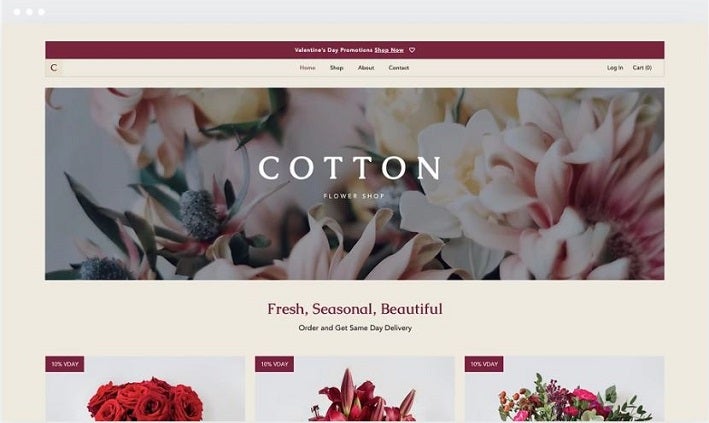Our independent reviews are funded in part by affiliate commissions, at no extra cost to our readers.
When you compare Wix vs WordPress.com, Wix clearly comes out on top for small businesses.
After all, there’s a reason Wix is our number one overall web builder for small businesses – its platform makes it easy to create a professional-looking, feature-packed website for your company, all at an incredibly affordable cost thanks to some great value Wix pricing plans.
 |
 |
|
BEST FOR Best all-round website builder for small businesses |
BEST FOR |
|
Overall Score
Based on our in-depth research and user testing
|
Overall Score
Based on our in-depth research and user testing
|
|
Price |
Price £3-£20 per month, billed annually |
|
Free plan |
Free plan |
|
Free trial |
Free trial |
|
Visit |
Visit |
As for WordPress.com, it operates as though it has not really moved with the times. It’s still a great way to quickly start blogging but, when it comes to business use, there’s a steep learning curve and it can be a very tricky web builder to use.
However, with enough effort and know-how, the extensive customisation options (with plug-ins) do allow you to create a website finely tailored to the needs of your business.
When it comes to pricing, Wix and WordPress.com are pretty similar. Wix’s affordable pricing plans start from £6.50 and go up to £22 per month for a high-octane ecommerce package.
WordPress.com starts at a much lower price of £3 per month but, again, you’ll have to pay at least £20 a month for a powerful plan that grants you access to those all-important plugins.
Each of these website builders has been subjected to rigorous user testing, and then ranked on the six key factors that our small business audience told us matter most: ease of use, features, value for money, design flexibility, help and support, and customer score (i.e. how likely a user would be to recommend the product to a friend).
Read on to learn more about how these two website builders compare head to head in terms of the factors that really matter to small business owners.
Wix vs WordPress.com: Head-to-Head
In short, Wix is a great fit for businesses that want a quick, easy and intuitive way to build a website, while WordPress.com is much trickier to get the hang of, and is, therefore, best for those business owners with more technical knowledge who want to fine tune almost every element of their online presence.
Wix really stands out when it comes to design – there’s a frankly staggering number (over 800) of templates, covering over 16 different industries ranging from healthcare to pets.
This is in stark contrast to WordPress, which offers its users a measly 50 in-house themes covering less than half of the industries accommodated by Wix’s templates.
Wix also has some of the most intuitive website tools and features you’ll find anywhere, including ADI, which can help you get your website set up in just minutes.
Whereas WordPress.com has a comparatively clunky interface that can hinder its ease of use and leave you somewhat perplexed as you design your website.
However, if you begin to dive into the range of plugins WordPress offers, then you can really create a unique website for your business – on the basis that you know how to code.
Wix for small businesses
- Flexible pricing plans
- Good balance of easy usability and complex features
- Customisable, ‘drag-and-drop’ templates
Summary Wix is the most popular website builder in the UK. The platform has undoubtedly earned these accolades, with an unparalleled list of features and wide-ranging payment options for every budget. Whether you’re new to website building, or a seasoned expert looking for endless customisability, Wix is an excellent choice. Its pricing is also practical for small businesses, with the Business plan particularly good value at just £20 per month.
Wix is a superb web builder that’s incredibly affordable (prices range from £6.50 to £22 per month depending on the plan you need), packed with useful features, and comes with reliable 24/7 customer support.
These factors help explain why it’s our top-rated web builder for small businesses but the crucial point is this – Wix makes creating your website really easy.
Everything, from choosing a template to using the drag-and-drop tools to move things around and add extra features, just works and very quickly becomes second nature.
It’s not perfect, with the biggest issue being that once you’ve chosen your template and built your site, the only way to change it is to start again from scratch. Aside from that niggle though, Wix should be your number one option for building a small business website.
Wix pros and cons
- Unbeatable range of features
- Over 800 templates to suit every business
- Intuitive drag-and-drop interface
- Gives lots of creative freedom
- Pricing plans to suit all budgets
- Creates mobile-friendly pages
- Free 24/7 phone and live chat support
- Template can’t be changed once site is live
- Free plan site has ads
- No plan comes with unlimited storage
WordPress.com for small businesses

- Huge app marketplace for integrations
- Rare free plan
- Steeper learning curve than most web builders
Summary WordPress is a powerful software that’s less beginner-friendly than most website builder platforms. Favoured by blogging and journaling types, WordPress is a popular website builder option that comes with some quite sophisticated tools and integration capabilities, making your websites endlessly customisable. However, there is a competitive price tag of £20 per month attached. We recommend it for small businesses that need to host lots of content.
While it has a similar price point (plans cost between £3 and £20 per month), WordPress.com offers a very different proposition to small businesses than Wix does. In stark contrast to Wix, ease of use is WordPress.com’s major weakness as it relies on a clunky, complex and outdated interface.
What WordPress.com has in its favour (on the highest tier, at least) is the biggest app market you’ll find anywhere. WordPress powers much of the internet, and developers have created all sorts of plugins to add extra features and make your site look and feel exactly how you want it to.
In short, WordPress offers a lot of control, and this could make it appeal to more tech-savvy small business owners. Everyone else, though, is better off sticking to Wix or another more accessible web builder.
WordPress.com pros and cons
- Incredibly customisable features and functionalities with WordPress plugins
- Access to third-party tools to help you create a more unique website
- Lots of knowledge readily available online to assist you through a community of users and developers
- Need some level of coding knowledge to manage any issues
- Because WordPress is an open-source platform, to make it fully customisable you need to be able to code
- WordPress is a self-hosted platform and these are much harder to setup and manage compared to hosted platforms like Wix
Best value: WordPress.com

out of 5
Following our in-depth research, WordPress.com came out on top in terms of value for money, with a very impressive 4.7 out of 5 rating.
However, a major factor in this rating is the fact that WordPress.com’s lowest priced plan is only £3 per month. This plan does have some plusses – you can take payments and enjoy unlimited email support, for example – but you can’t use any premium themes or any of the plugins that are central to the appeal of WordPress.com as a website builder.
You’ll need to shell out for the £20 per month plan in order to access the plugins, which places it squarely in the territory of a premium Wix plan.
While it can’t match WordPress.com’s 4.7, Wix scores a very decent 4 out of 5 for value for money. In fact, since our last round of testing back in 2020, Wix has massively improved in this category, achieving an 11% increase on its previous score of 3.6.
With Wix you can get a very capable plan for just £6.50 a month, with higher tiers adding bonus features like the ability to accept online payments, more storage, and a professional logo design tool.
Wix pricing and plans
|
BEST VALUE |
|||
|
Price |
Price |
Price |
Price |
|
Features
|
Features
|
Features
|
Features
|
|
Free trial? |
Free trial? |
Free trial? |
Free trial? |
When comparing Wix’s pricing plans, what really jumps out to users is the appealing amount of storage available on each plan. With the £6.50 per month Combo plan you get a respectable 3 GB of storage, which rises to 10 GB with the £9.50 per month Unlimited plan, and a massive 35 GB or storage with the £19 per month VIP plan.
As the name suggests, the VIP plan also gets you premium customer care, which gives you access to immediate support and queue jumping.
These prices are based on annual billing (so the Combo plan would cost you £78 per year, for example) and each plan has a 14-day free trial.
For plenty more info on what each Wix plan has to offer and which is right for your business, check out our dedicated Wix pricing page.

Make sure you check out Wix’s ecommerce plans (this page only looks at web builder plans and features)
WordPress.com pricing and plans
 |
 |
 |
 |
|
Price |
Price |
Price |
Price |
|
Features
|
Features
|
Features
|
Features
|
|
Free trial? |
Free trial? |
Free trial? |
Free trial? |
Excluding the free plan, there are three WordPress.com web builder plans. The bargain basement £3 per month Personal plan removes WordPress ads and adds email support and premium themes, the mid-range £7 per month Premium plan lets you earn ad revenue (this is unlikely to apply to small business websites), upload videos and access live chat support.
But, for business use, the high-end £20 per month Business plan is our top pick. You’ll get advanced SEO (search engine optimisation) tools, automated site backups and, most importantly, the ability to use any of the 50,000+ plugins that give you real control over your site and make WordPress.com much more than a glorified blogging platform.
Like Wix, these prices are based on annual billing (in this case, the Premium plan costs you £84 per year), and you can also pay a premium to be charged monthly. There’s no free trial, but WordPress.com says you can get a full refund if you change your mind within 14 days.
Wix vs WordPress.com: which has the best free plan?
Both Wix and WordPress.com offer a free plan, and these are pretty similar – both give your site a branded domain (such as myawesomebusiness.wordpress.com) and fill it with Wix/WordPress.com ads.
This means that neither is really suitable for business use, but if we had to pick one, we’d give Wix the edge because the platform is so much easier to use.
Check out our review of the best free website builders for small businesses to find out more about our top recommendations.
Best for website features: Wix

Wix wins this one at a canter – with an exemplary 4.9 out of 5 rating compared to WordPress.com’s very substandard 2.1.
One key difference is SEO support, a crucial area for small businesses. WordPress.com does offer you some of the features you need, but, unlike Wix, it doesn’t give you SEO best practice prompts when you’re actually building your website.
In other words, you need to have solid SEO knowledge if you’re building a website with WordPress.com, whereas with Wix, you’ll be given consistent guidance and suggestions to help you conquer those unforgiving search engines.
Similarly, WordPress.com’s plugin store offers fewer “no code” options than Wix does, meaning you have to have knowledge of the languages used by computers in order to use most WordPress plugins. If you can’t code, you’ll struggle to fully appreciate WordPress’s vast list of plug-ins.
In stark contrast, through Wix, you have access to over 300 apps, all of which require no prior knowledge of coding and are way simpler to set up and use. What’s more, the majority of them are free and made in-house, making it much easier for beginners.
Finally, marketing is another hugely important area where Wix zooms ahead while WordPress.com barely gets out of the starting gates. With the latter, the only marketing support offered is via third-party apps, while Wix offers inbuilt email marketing tools and extensive social media features.
Wix not only wins by a huge margin, but it also just keeps getting better. Since our last round of research back in 2020, the web builder has improved its website features score by a respectable 18% in 2023.
Whilst, in contrast, its competitor WordPress.com’s failings in the features department are seriously harming its credibility as a small business web builder.

out of 5
Best for design functionality: Wix

Design is another area where Wix is top of the class (4.4) and WordPress.com is wearing the dunce’s hat in the corner (1.8).
To help explain this, let’s take a look at templates, which play a hugely significant role in how your site ends up looking. Wix has an unmatched selection of over 800 free templates covering every theme, from car maintenance to true crime podcasts (yes, there’s really a template for that).
WordPress.com, on the other hand, offers you a choice of 50 in-house themes, and major sectors like healthcare and pets are completely neglected. This might be explained by the fact that anyone can create a WordPress theme externally, so the plugin store has over 11,000 on offer, but these cost (a lot) extra.
WordPress.com also feels generally outdated in its approach – there’s no way to create your site on mobile and it’s missed the ADI (Artificial Design Intelligence) train completely. ADI (explained in this Wix article) is an automation tool that will create your website for you on the basis of your answers to a few simple questions about the type of website you want.
WordPress’s lack of ADI functionality means you will need to spend lots more time setting up your website from scratch, than if you were using a platform that offers ADI such as Wix.
The tool lets you make a few key design choices very simply, to speedily create a website that you can then embellish later on. It’s a really quick and easy way to go about things, and its omission feels symptomatic of WordPress.com’s lack of interest in less experienced users.
When it comes to design, there’s no contest – Wix easily triumphs over WordPress.com.
Looking to create an online store?
Ecommerce businesses are booming right now, but choosing the right ecommerce platform to sell your goods and services can be a complicated and lengthy process.
Check out our review of the best ecommerce platforms for small businesses to help you make the right choice, and save time researching.
Best for ease of use: Wix

Overall, Wix scored an impressive 4.4 for ease of use, while WordPress.com earned a pretty average 3.2.
This reflected the general feeling amongst our user testers that:
Wix makes it easy to create a website and WordPress.com, for the most part, doesn’t.
With Wix, once you’ve chosen a template, you can simply drag and drop things to new locations and add new elements using the toolbar on the side.
Crucially, there’s almost no separation between the frontend (the site your visitors see) and the backend (the version of the site you see when editing). With Wix, these are almost the same, so you always feel like you’re working on the live version of your website.
This is really useful when you want to make changes to your website quickly as you can feel confident that your site will look great to your customers on the front end.
This is in contrast to WordPress, which one of our testers summed up by saying:
“Nothing about it is intuitive, and I’m still not 100% sure how it works”.
The main problem is the separation between the backend and frontend – the interface you see when editing bears little relation to the live website, and you can only see that version by clicking ‘Preview’.
To call this process clunky is a huge understatement, and the lack of autosave just makes things harder than they need to be. Master this alpine learning curve, and you can create a great website for your business – but it’s worth making sure that an easier option like Wix doesn’t meet your needs at a similar, or even cheaper, price.
Needless to say, Wix is the clear winner for ease of use.
Wix and WordPress.com alternatives
|
BEST OVERALL  |
 |
 |
 |
 |
 |
 |
||
|
BEST FOR Best all-round website builder for small businesses |
BEST FOR |
BEST FOR Design flexibility & businesses looking to scale |
BEST FOR Best for dedicated sales features when selling online |
BEST FOR Ease of use and simplicity |
BEST FOR |
BEST FOR |
BEST FOR Creating a website in under an hour (thanks to its ADI platform) |
BEST FOR |
|
Overall Score
Based on our in-depth research and user testing
|
Overall Score
Based on our in-depth research and user testing
|
Overall Score
Based on our in-depth research and user testing
|
Overall Score
Based on our in-depth research and user testing
|
Overall Score
Based on our in-depth research and user testing
|
Overall Score
Based on our in-depth research and user testing
|
Overall Score
Based on our in-depth research and user testing
|
Overall Score
Based on our in-depth research and user testing
|
Overall Score
Based on our in-depth research and user testing
|
|
Free trial |
Free trial |
Free trial |
Free trial |
Free trial |
Free trial |
Free trial |
Free trial |
Free trial |
|
Cheapest paid plan Light – £7.50 per month |
Cheapest paid plan |
Cheapest paid plan Personal – £12 per month 10% off with code SU10 |
Cheapest paid plan Starter – £5 per month |
Cheapest paid plan Basic – £6.99 per month |
Cheapest paid plan Connect – £4 per month |
Cheapest paid plan |
Cheapest paid plan |
Cheapest paid plan |
|
Visit |
Visit |
Visit |
Visit |
Visit |
Visit |
Visit |
Visit |
Visit |
Squarespace
Pricing: £15–£35 per month
Wix’s main rival for the crown of best small business web builder, Squarespace finished 2nd by the narrowest of margins in our testing, but has plenty to shout about.
Notably, it’s renowned for having the most stylish templates around and, while it doesn’t offer the same level of customisation as Wix, that also means it’s much harder to create a site that doesn’t look good. Many of the differences between Wix and Squarespace come down to personal preference, so make sure you carefully consider both to find the right fit for you and your business.
To learn more, check out our dedicated Wix vs Squarespace guide.
Shopify
Pricing: £5–£1650 per month
Shopify isn’t cheap, but if you’re looking to create an online store for your business, then it could be your perfect partner. From £5 per month, you can start selling via your existing social media, and from £19 per month, you can get a well-designed, fully functional ecommerce website.
WordPress.org
Pricing: Varies
We’re only going to touch on this briefly, but if you’re technically minded, you can use the open-source (free) WordPress.org platform to build your website.
This is what WordPress.com runs on, and it’s the ultimate answer for small business owners that want complete control over the building of their website. However, you’ll have to handle and pay for hosting, find and pay for a domain name, and almost certainly use paid plugins as well.
This is not an option for the faint hearted, but if you’re considering taking the plunge, then our how to create a business website guide gives a good idea of what to expect along with the average costs.
Wix vs WordPress.com verdict
Overall, there’s absolutely no doubt that Wix is a better fit than WordPress.com for the vast majority of small businesses.
In our testing, Wix triumphed in almost every area as its forward-thinking and intuitive approach to web building showed up WordPress.com’s outdated foundations.
WordPress.com did come out on top in value for money thanks to its ultra-low £3 per month plan, but even this victory comes with the key caveat that this plan doesn’t give you access to hugely important features like the plugin store.
Given this huge chasm in the quality and accessibility of Wix vs WordPress.com, the only real reason to consider WordPress.com is if you’re prepared to shell out for the £20 per month business plan and really exert the extra control that WordPress plugins can give you.
Everyone else is better off using Wix. It’s our top-rated web builder, and makes it remarkably easy to build a powerful website to spread the name of your business. To see exactly what it can do for yourself, why not get started on Wix’s free plan today?

Think Wix is the one? Try it and find out for sure…
- Is Wix or WordPress better?
Wix is a much better choice for small businesses than WordPress.com – it offers more powerful features, is far easier to use and offers a lot more support in crucial areas like SEO and marketing.
- Is Wix as good as WordPress for SEO?
For most users, Wix offers much better SEO support than WordPress.com. This is because it actually tries to teach you SEO principles rather than just assuming you already know them. If you do have SEO skills, then WordPress.com’s plugin store does offer countless ways to tackle SEO, so it can potentially provide a more powerful and comprehensive solution.
- Is WordPress really free?
Yes, you can create a website on WordPress.com for free, but it will have ads and other limitations. You can also create a website for free on the open source platform WordPress.org, but you’ll need to pay for hosting services and a domain name in order to set it live.
Startups.co.uk is reader-supported. If you make a purchase through the links on our site, we may earn a commission from the retailers of the products we have reviewed. This helps Startups.co.uk to provide free reviews for our readers. It has no additional cost to you, and never affects the editorial independence of our reviews.