7 Best WordPress Email Newsletter Plugins You Should Try – Go WordPress
Interested in creating a newsletter for your WordPress site but not sure how to get started?
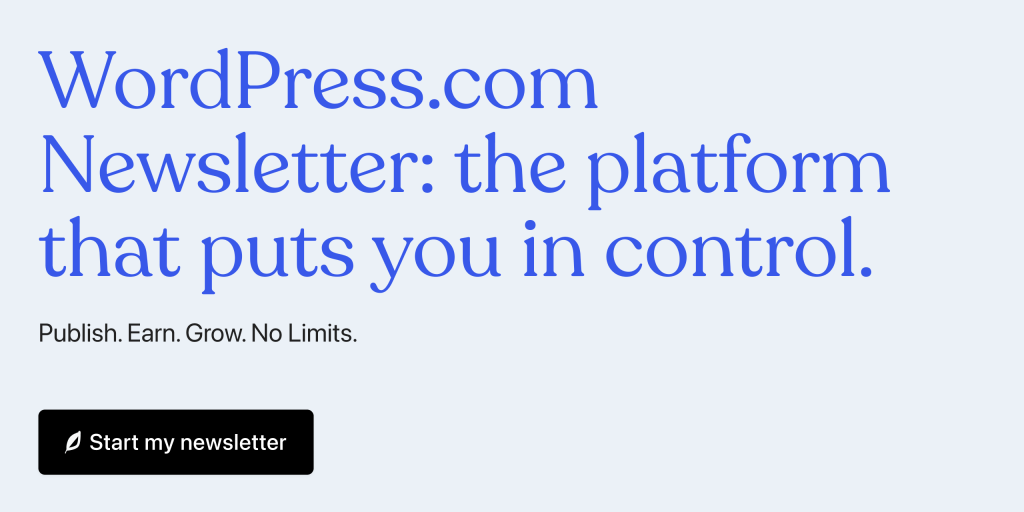
With one of the WordPress newsletter plugins from this list, you can set up a fully functioning newsletter without ever needing to leave the comfy confines of your WP Admin.
You’ll be able to do pretty much everything you need to grow a thriving newsletter, including:
- Grow your subscriber list
- Design emails using flexible editors
- Send those emails to some or all of your subscribers
In this post, you’ll learn the main reasons why your site needs a newsletter, in case you’re still on the fence about creating one.
Then, you’ll discover seven of the best WordPress newsletter plugins, along with how they work and what you should expect to pay for each.
Why Your Site Needs an Email Newsletter
There are a lot of benefits to creating an email newsletter, but the biggest one is that it lets you create a direct relationship with your customers that you’re fully in control of.
Connecting with your audience via social media or search engines like Google is a smart strategy and one that most sites rely on.
But with these channels, you’re essentially at the whims of the platform because you don’t control the relationship with your audience. Google can start ranking your site in a lower position at any time and social media platforms can change their algorithms in ways that decrease traffic to your site.
But when you create a newsletter, you always have a way to reach every person who signed up to your list, regardless of what’s happening with Google, Facebook, Twitter, Pinterest, and so on.
Beyond that, newsletters also give you a chance to build a deeper connection with your audience. If someone has taken the time to sign up to your newsletter, you can be confident that they know at least a little bit about you.
This lets you connect with them in ways that might not be possible in a blog post that receives a lot of traffic from first-time visitors.
You can use this closer connection in a ton of different ways. Here are some examples:
- Test new products or courses with your newsletter audience before releasing them publicly.
- Instantly drive traffic to new content or blog posts without waiting for traction in search engines.
- Ask your subscribers for feedback to help you create the type of content that your audience loves.
By helping you control the platform and build a deeper connection with your audience, launching a newsletter is a win-win.
Best of all, with the right WordPress newsletter plugin on your side, you might be surprised by how quickly you can get up and running with your own newsletter.
Best WordPress Newsletter Plugins
Now that you know the benefits of creating a newsletter for your site, it’s time to dig into the best WordPress newsletter plugins for all types of sites…
MailPoet

MailPoet is an all-in-one WordPress newsletter plugin that gives you everything that you need to start sending newsletters right from your WP Admin.
One of the most unique things about MailPoet is that it includes its own email delivery service. This means that you can be confident that your newsletters will make it to subscribers’ inboxes without any additional technical setup.
In contrast, a lot of other WordPress newsletter plugins require you to connect to a separate email sending service to improve deliverability – more on that later!
MailPoet does a lot more than just email delivery, though.
- You can create newsletter opt-in forms using the native WordPress editor, including different tactics such as in-content forms, popups, and more.
- Once you have some newsletter subscribers, you can easily manage them in unlimited lists, including segmenting them as needed.
- Then, you can send them emails using MailPoet’s built-in visual, drag-and-drop builder.
- You can either design your emails from scratch or choose one of MailPoet’s pre-made newsletter templates.
Here’s an example of the builder’s interface:

If you don’t want to write every newsletter from scratch, you can also set up automatic newsletters with MailPoet. For example, you could automatically publish a weekly newsletter that includes your latest blog posts. Using MailPoet’s tools, you can dynamically pull in details about your posts (including an excerpt) to handle everything on autopilot.
Here are some other notable features that you get with MailPoet:
- Detailed analytics to see how subscribers engage with your newsletters, including clicks, opens, and unsubscribes.
- Option to automatically sync WordPress users to an email list.
- Other types of automatic emails such as welcome emails and autoresponder sequences.
While you can use MailPoet for any type of newsletter, it makes an especially great option for WooCommerce email marketing because it includes a number of dedicated integrations for WooCommerce, such as sending post-purchase follow-up newsletters or abandoned cart reminder emails.
Price: MailPoet has a forever-free plan that lets you send up to 5,000 emails per month to up to 1,000 subscribers. After that, the paid plans start at just $10 per month for unlimited emails and up to 500 subscribers. Prices go up based on the number of subscribers that you have.
Newsletter Glue
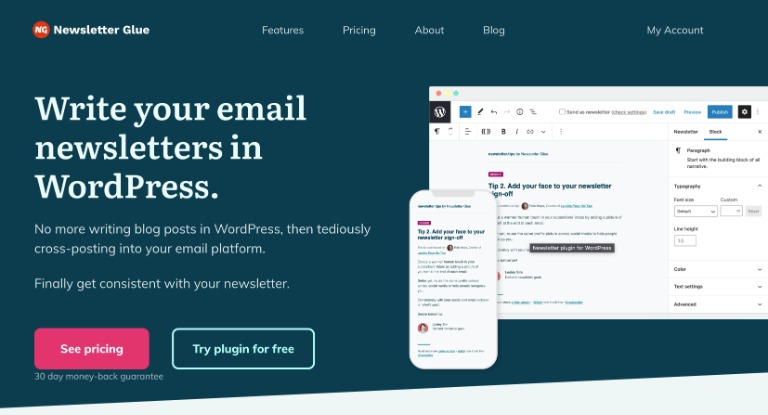
Newsletter Glue is a premium WordPress newsletter plugin with a fairly unique approach.
Rather than offering a separate email builder like many other tools, Newsletter Glue lets you create your newsletters using the native WordPress editor, which makes it an especially good option for more long-form newsletter content (as many custom email builders are more focused on visual design than text formatting).
It also gives you some special blocks to use in your newsletters, such as embedding blog posts, including author bylines, and more.
There are two primary ways that you can create and publish newsletters with Newsletter Glue:
- You can publish blog posts straight to your newsletter right from the blog post editor. This approach can be very convenient if you publish the full text of your content via both the blog and your newsletter. It’s similar to the approach that Substack uses, but you get a lot more flexibility than Substack because you still own your platform.
- You can create separate newsletters using a separate interface (still powered by the native editor). This approach is handy when you want to send unique content to just your email subscribers.
Other notable features include the following:
- Option to create newsletter templates using block patterns.
- Subscriber opt-in forms that you can add anywhere on your site.
- Option to publish a newsletter archive on your site.
One important thing to understand with Newsletter Glue is that it does not include its own features for managing subscribers and actually delivering emails to those subscribers.
Instead, it works by connecting to a separate email marketing service. Currently, it supports the following services, though the developers regularly add new integrations:
- Mailchimp
- MailerLite
- Mailjet
- Moosend
- Sendy
- SendGrid
Even though it relies on a third-party email marketing service, you’re still able to create and publish newsletters without needing to leave your WP Admin.
Price: Newsletter Glue only comes in a premium version, which starts at $99. You’ll also need your email marketing service, which might cost some additional money depending on the size of your subscriber list and the number of newsletters that you send each month.
The Newsletter Plugin

As the name suggests, The Newsletter Plugin is a popular plugin that helps you create and manage newsletters without leaving your WP Admin.
You can do everything, from creating newsletter opt-in forms to managing your subscribers and then sending them emails.
To design your newsletter emails, you get a visual, drag-and-drop builder interface. It includes general content elements as well as some special elements to insert GIFs, your latest blog posts, and more.
Other notable features in The Newsletter Plugin include the following:
- Automation tools to send automatic roundups of your latest content, as well as autoresponders.
- Analytics to track engagement with your newsletters.
- Integrations with other form plugins and popup plugins to use them to grow your newsletter list.
- Option to geotarget newsletter subscribers based on their physical locations.
One important thing to note is that The Newsletter Plugin does not include its own built-in email sending service.
If you want to be confident that your newsletters will make it to subscribers’ inboxes, you’ll need to connect it to a third-party email sending service. It supports generic SMTP connections and also has API integrations for some sending services, such as SendGrid, Amazon SES, and Mailgun.
Price: The Newsletter Plugin has a free version at WordPress.org with basic features. For more advanced features, the premium version starts at $96. You’ll also typically want a third-party email sending service, which might cost some money depending on the number of emails that you send each month.
SendPress Newsletters

SendPress Newsletters is another WordPress newsletter plugin that lets you manage all of your newsletter efforts without leaving your WP Admin.
You can manage unlimited newsletter subscribers and send them emails using a simple newsletter editor interface.
The interface isn’t quite as flexible as the custom interfaces from MailPoet or The Newsletter Plugin (or the native WordPress editor, as Newsletter Glue handles things), but it should work fine for most newsletters, especially if you’re mainly sending text emails.
Beyond sending emails, SendPress Newsletters can also help you grow your newsletter list with subscription widgets or custom forms.
Here are some other notable features that you get with SendPress Newsletters:
- Analytics to track opens, clicks, and unsubscribes.
- Option to schedule email sending, including throttling sending numbers to avoid hitting your email sending limits.
- Automatic bounce handling for bounced emails.
Like The Newsletter Plugin above, the core SendPress Newsletters does not include its own email sending service. However, the free version does have full compatibility with the Post SMTP plugin so that you can connect to a third-party SMTP email sending service.
With the premium version of the plugin, you also get direct API integrations for email sending with Mandrill, SendGrid, Mailgun, and Elastic Email. If you purchase the higher-tier Pro services, there’s also an option to use the developer’s sending service.
Price: SendPress Newsletters has a free version at WordPress.org with basic features. For more advanced features, the premium version starts at $39 for core Pro features or $99 for the Pro services. You’ll also typically want a third-party email sending service, which might cost some money depending on the number of emails that you send each month.
Newspack Newsletters

Newspack Newsletters is a free WordPress newsletter plugin from Automattic, the same team behind WordPress.com.
It uses a similar approach to the Newsletter Glue plugin above, in which you’re able to create your newsletters using the native WordPress editor and its blocks.
To design your emails, you can use most core editor blocks, including Columns, Group, Button, and more.
The plugin also adds some of its own special Newspack Blocks to help you insert excerpts from live blog posts in your newsletters.
Other notable features include the following:
- Ad management and ad insertion in newsletters. You can save ads/sponsors in their own interface to easily reuse them across multiple newsletters.
- Send test emails to see a real example of your newsletter before sending it to your audience.
While Newspack Newsletters lets you create and send newsletters directly from your WP Admin, you will need to pair it with a third-party email marketing service for list management and email delivery. Currently, it supports the following services:
- ActiveCampaign
- Campaign Monitor
- Constant Contact
- Mailchimp
Price: Newspack Newsletters itself is 100% free. However, remember that you’ll need to pair it with one of the supported email marketing services, which might cost some money depending on the size of your subscriber list and/or the number of emails that you send.
AcyMailing

AcyMailing is another popular option that lets you fully manage your newsletters right from your WP Admin.
It can help you create subscription forms and widgets to help you grow your newsletters and then you can organize unlimited subscribers into one or more lists.
To design your newsletters, AcyMailing comes with its own custom visual, drag-and-drop editor. This editor lets you easily set up simple multi-column layouts and add different templates of content.
You also get tools to dynamically insert your latest blog posts in your newsletter.
You can either manually send out newsletters or set up automatic emails, such as a weekly digest of your latest blog posts.
Other notable features include the following:
- A/B testing to find the best email copy.
- Analytics to track newsletter engagement, including opens, clicks, and unsubscribes.
- WooCommerce integration to include products in your newsletters.
AcyMailing does not offer its own built-in email sending service. However, it does support any generic SMTP sending service, as well as direct API integrations for popular sending services including Amazon SES, SendGrid, Mailgun, and others.
Price: AcyMailing has a limited free version at WordPress.org. For more features, the premium version starts at €29. You’ll also typically want a third-party email sending service, which might cost some money depending on the number of emails that you send each month.
Noptin

Noptin advertises itself as a “simple newsletter plugin”, which is a pretty good explanation of what it offers.
It might not match other WordPress newsletter plugins in terms of the sheer number of features, but it does give you a simple, lightweight way of sending newsletters to your subscribers, especially if you’re mainly focused on text-based newsletters.
To start, Noptin can help you create optin forms to grow your newsletter lists, using different tactics such as popups, in-content forms, and more. You can also add a newsletter opt-in box to existing areas of your site, such as the user registration form, comment form, or WooCommerce checkout form.
Once you have some newsletter subscribers, you can use Noptin’s lightweight text editor to send them emails.
Noptin does not offer a visual, drag-and-drop builder. Instead, you’ll use the TinyMCE text editor, which is the same editor that WordPress used in the past before switching to the new block-based editor.
This editor works great for adding text and images, but it won’t give you as much control over the layout and overall design.
Other notable features in Noptin include the following:
- Send automatic new post notifications to subscribers.
- Integrations with popular form plugins to use them to grow your lists.
- Sync WordPress users as subscribers.
- Schedule emails to send at certain times.
Noptin does not include its own built-in sending service or any direct API integrations with sending services. However, it is compatible with any WordPress SMTP plugin. So you can install a separate SMTP plugin like Post SMTP and use that to connect to a third-party email sending service.
Price: The core version of Noptin is available for free at WordPress.org. You can then purchase individual add-on plugins or get a bundle of all add-ons starting at $79. You’ll also typically want a third-party email sending service, which might cost some money depending on the number of emails that you send each month.
Email Subscription Plugins vs Newsletter Plugins
If you want to create a newsletter for your WordPress site, you have two general options.
One is to use one of the newsletter plugins above to manage everything from your WP Admin. From creating opt-in forms to sending emails, pretty much everything happens on your WordPress site.
The other approach is to use a third-party email marketing service such as Mailchimp, Constant Contact, ConvertKit, and so on.
For this second approach, you might want to consider an email subscription plugin instead of a newsletter plugin:
- Email subscription plugin – these let you create email opt-in forms that send subscribers’ information to your chosen third-party email marketing service. For example, if you’re using Mailchimp, the plugin might help you create opt-in forms that add people to your Mailchimp list (but you would still need to send emails from Mailchimp’s interface).
- Newsletter plugin – these let you send emails and manage other newsletter details right from your WP Admin.
If you’re interested in this email subscription plugin approach, you can typically find dedicated plugins to connect to your chosen third-party service. Here are some examples:
- MC4WP (Mailchimp for WordPress)
- Contact Contact
- ConvertKit
Tips for Getting the Most from Your WordPress Newsletter Plugin
To finish things out, here are two general tips for getting the most from your newsletter, regardless of which newsletter plugin you choose.
Experiment With Different Newsletter Opt-In Forms
Having the ability to send email newsletters is only part of the puzzle – you also need some actual subscribers!
To help you grow your newsletter lists, most of the WordPress newsletter plugins above include features to help you create various types of opt-in forms.
In order to use these features most effectively, you’ll want to consider experimenting with different placements.
For example, you could see if using a popup gets you more signups than using an in-content form. Or, you could experiment between using an opt-in form in your sidebar and one at the end of a blog post.
If you feel limited by the built-in opt-in features in your chosen newsletter plugin, many of the plugins above also integrate with third-party tools.
For example, many of the popular email opt-in plugins offer dedicated integrations for the MailPoet plugin above. You could use these plugins to collect subscribers and automatically add them straight to your MailPoet lists.
Make Sure You Optimize for Email Deliverability
When you click “publish” on a newsletter, the goal is that that newsletter shows up in each subscriber’s inbox so that they can engage with your content.
Unfortunately, email deliverability can be a tricky subject, so that might not always be the case. Emails might end up in spam, not send correctly, or have some other reason for not landing in a subscriber’s inbox.
If you want to feel confident that every newsletter you send makes it to every subscriber’s inbox, you’ll need to make sure that your chosen newsletter plugin is properly configured to maximize email deliverability.
How you do this will depend on the specific plugin that you’ve chosen.
For example, MailPoet includes its own built-in email sending service, which is one of its most notable benefits. If you use MailPoet for your newsletters, you won’t need to mess around with deliverability settings yourself – it “just works”.
Some other plugins rely on integrating with a dedicated email marketing service such as Mailchimp. Examples here are Newsletter Glue and Newspack Newsletters.
As long as you’ve properly set up the integration (which is required for the plugin to function), you can also feel confident that your newsletters will make it to your subscribers. This is because those email marketing services are already optimized for deliverability.
However, the final group of newsletter plugins don’t include their own built-in sending services or rely on email marketing services. Examples here are The Newsletter Plugin, SendPress Newsletters, AcyMailing, and Noptin.
By default, this last group of plugins will send emails using your WordPress site’s server, which can often lead to your emails getting flagged as spam (or not even sending in the first place).
To fix this, you’ll typically need to manually set up an integration with a dedicated email sending service. You can do this using an SMTP plugin or built-in features in your chosen plugin.
Create Your Newsletter Today
Creating your own newsletter is a great way to build a close relationship with your audience and create an evergreen resource that isn’t affected by the whims of Google or social media algorithms.
Once you’ve convinced someone to join your newsletter, you’ll always be able to connect with them in their inbox.
For the easiest way to create and manage your own newsletter, you can use one of the best WordPress newsletter plugins from the list above.
You’ll be able to access all of the important functionality that you need without leaving your WP Admin and you’ll be in full control of your email marketing efforts.
If you’re using the WordPress.com Business plan, you can install any one of these plugins and get started today.
If you haven’t upgraded yet, you can easily upgrade your site to the WordPress.com Business plan to gain the ability to install all of these WordPress newsletter plugins, as well as all of the many other useful WordPress plugins.
Want more tips? Get new post notifications emailed to you.
