The 26 Best WordPress Security Plugins to Keep Your Site Safe – Go WordPress
Searching for the best WordPress security plugins to protect your website?
Having a security incident is every webmaster’s worst nightmare, so it’s natural to be looking for protection from the malicious actors out there.
Well, there’s good news and bad news here.
Here’s the good news:
The core WordPress software is secure. What’s more, many WordPress hosts build in added protections to keep your site safe, such as WordPress.com’s firewalls and other security protections.
But at the same time, WordPress sites are not immune from attacks. How you configure and maintain your site, along with which extensions you install, can open up potential vulnerabilities that malicious actors can exploit, whether that’s basic comment spam or more sophisticated malware.
For added peace of mind, you might want a dedicated WordPress security plugin to protect specific areas of your site (such as the login page) or to add general hardening and protection.
In this post, you’ll find the 26 best WordPress security plugins for a range of different use cases including brute force protection, malware scanning/protection, spam prevention, vulnerability detection, and more.

What Issues Can WordPress Security Plugins Prevent?
While using a secure hosting environment like WordPress.com can already prevent many issues, here are some of the areas where WordPress security plugins can add extra protection:
- Spam and bot prevention
- Brute force attacks and DDoS attacks
- Malware scanning and removal
- GDPR violations
- Admin page attacks
- Vulnerability detection for the WordPress core, plugins, and themes
- Email and phone number scraping
Below, we’ll divide the plugins into these different use cases so that you can quickly find the best WordPress security plugins for your specific needs.
How Does WordPress.com Protect Your WordPress Site?
If you’ve created your WordPress site with WordPress.com, you’re already benefiting from a lot of built-in security protections, which might eliminate the need to use certain WordPress security plugins.
Here are some of the many built-in security protections that WordPress.com offers:
- Spam and bot protection via Jetpack, which eliminates the need to use separate anti-spam plugins.
- Automatically enabled encryption via SSL, which protects data as it passes between you and your visitors’ web browsers and your WordPress site. For example, when you log in to your site, that data will be encrypted so that potential malicious actors on your network can’t see your username and password.
- Firewalls to proactively block threats before they can do anything malicious.
- Automatic backups and recovery so that if anything happens to your site, you still have a working copy.
WordPress.com also has a dedicated security team that’s regularly monitoring and testing security for WordPress sites to catch potential issues before they can be exploited in the wild. Beyond that, WordPress.com also has a bug bounty program via HackerOne, which rewards other people for reporting vulnerabilities.
If you want to learn more, you can check out the WordPress.com security documentation.
With that being said, if you’re using the WordPress.com Business or eCommerce plans, there are a lot of security plugins that are still compatible with WordPress.com, which you can find in the WordPress.com plugin marketplace.
Here are some of the best WordPress security plugins that you might want to consider for even more protection…
26 Best WordPress Security Plugins for All Types of Protection
To make it easier to find the right WordPress security plugins for your site, we’ve divided the plugins into seven different sections:
- Brute force and DDoS protection
- Anti-spam protection
- Malware scanning and removal
- WP Admin protection
- Vulnerability detection
- GDPR compliance
- Email address protection
Best Plugins to Protect Against Brute Force Attacks and DDoS Attacks
Brute force attacks are when a malicious actor will guess a bunch of username/password combinations, hoping to find one that works. Distributed denial of service attacks (DDoS), on the other hand, are when a malicious actor just floods your site with traffic in the hopes of crashing it.
Both types of attacks work by sending automated traffic at your site. However, to prevent brute force attacks, you’ll want to focus on limiting access to your login page, while preventing DDoS attacks requires a more holistic approach.
Here are some of the best WordPress security plugins to protect against these types of automated attacks…
Limit Login Attempts Reloaded

Limit Login Attempts Reloaded is a great option to protect against brute force attacks on your login page.
It lets you automatically block an IP address for a certain time period if a user/bot from that IP address enters too many incorrect usernames/passwords. You’ve probably encountered this technology before, as it’s used by pretty much every online banking system.
You can customize how many failed attempts trigger the ban, as well as how long you want to ban the IP address. You can also manually safelist or blocklist IP addresses as needed.
The free version of the plugin should work fine for most sites. There’s also a premium version that adds cloud-based protection and other cloud features starting at $8 per month.
Protection Against DDoS

Protection Against DDoS is a 100% free plugin that helps you protect against DDoS attacks by blocking access to common attack points including XML-RPC and RSS feed pages.
It uses .htaccess to protect these pages, which means that malicious requests will be blocked at the server level, rather than hitting your WordPress site.
If you’re using Cloudflare, the plugin also lets you allow/ban specific countries. For example, you could still let USA visitors access your feed pages, while banning visitors from the countries where you’re experiencing issues.
Advanced Google reCAPTCHA

Advanced Google reCAPTCHA lets you protect your login forms (and other important forms on your site, such as the password reset form) using the free Google reCAPTCHA service.
This can help you stop brute force attacks, as well as just generally cutting down on spam.
When you configure the plugin, you can choose which type of reCAPTCHA to use and which forms on which to activate protection.
Limit Login Attempts

Limit Login Attempts is another free plugin that lets you protect your login forms by setting up rules to limit the number of allowed failed attempts.
You can customize everything to suit your needs and also set up logging and email notifications to receive alerts if someone is trying to brute force their way into your WordPress site.
Limit Login Attempts is 100% free.
Best Plugins for Spam and Bot Prevention
Spam comments are not just annoying, but they can also negatively affect your site if the spam contains malicious content (e.g. links to bad websites) or attempts at code injection.
To protect against this security risk, you can use a WordPress anti-spam plugin. Here are some of the best…
Akismet

Akismet is a free anti-spam plugin from Automattic, the same team behind WordPress.com.
After a simple setup, Akismet can protect your WordPress comment forms from spam. Beyond comments, many WordPress form plugins also integrate with Akismet so that you can protect against spam form submissions, as well.
The setup process only takes a few seconds and then Akismet will start working automatically. All spam comments will be held in a special Spam area so that you can review them (if desired) and then permanently delete them with a single click of a button.
Akismet is 100% free for personal use (e.g. your personal blog). For commercial use, plans start at $8.33 per month.
Note – if you’ve created your site with WordPress.com, you’re already benefiting from Akismet’s spam protection, so there’s no need to install the plugin separately.
Jetpack

Jetpack gives you another way to access anti-spam protection from Akismet, along with a bunch of other helpful features to improve your site’s functionality, performance, and security.
If you’re interested in Jetpack’s other features, you can use the Jetpack plugin instead of Akismet. And again, as with Akismet, you’re already benefiting from Jetpack’s features if you’re using WordPress.com, so there’s no need to install Jetpack separately.
CleanTalk

CleanTalk is an anti-spam plugin that automatically protects pretty much every form on your site, including comments, contact forms, registrations, WooCommerce orders, and more.
In addition to protecting against spam submissions, it also offers a spam firewall that can block most spam bots from even loading pages on your site. It does this by checking visitor IP addresses against CleanTalk’s database of over five million spam bot IPs.
If you’re having unique issues, you can also manually create your own blocklist.
CleanTalk is a premium service. You can test it out with a free seven-day trial, but you’ll need to pay after that. However, paid plans are quite affordable, starting at just $12 per year ($1 per month).
WP Armour

WP Armour is an anti-spam plugin that protects the built-in WordPress comment and registration pages. Beyond that, it also integrates with most popular form plugins, as well as other plugins including bbPress (to prevent forum spam) and WooCommerce reviews.
The premium version also adds even more integrations including WooCommerce checkout, BuddyPress (for social communities), MC4WP (for email opt-in forms), and more.
The free version of the plugin should work fine for most sites. If you want the premium features, the paid plans start at $19.99.
Spam Destroyer

As the name suggests, Spam Destroyer aims to fully stop spam in its tracks. It works with native WordPress comments, as well as many other plugins including BuddyPress.
It’s very simple to use – just activate the plugin and it will start protecting your site.
It’s also 100% free forever – so it only destroys spam, and not your budget.
Anti Spam by Fullworks

Anti Spam by Fullworks helps you protect your WordPress comment forms from spam without affecting the user experience of your legitimate visitors.
You can review spam comments in a special “Spam” tab and the plugin will also automatically delete them after a certain number of days (which you can customize). Or, you can disable the automatic removal and only delete spam manually.
If you want even more spam protection, there’s also a premium version that can protect against other types of spam including user registration, WooCommerce registration, comment forms, pingbacks and trackbacks, and more.
If you need the premium version, it starts at just $9.99 per year.
Best Plugins to Prevent Malware
Malware is malicious code that’s been added to your site. In some cases, bad actors might modify legitimate files to include malicious code. Or, they might also add new files that contain malicious code.
To prevent malware, you can use WordPress malware plugins to scan your site. If the plugin does find malware, most of them can also help you remove it.
MalCare

MalCare is a popular WordPress malware plugin that helps protect your site without affecting its performance.
Instead of scanning files for malware on your WordPress site’s server, MalCare copies your site’s files to its own servers and runs the scan there.
If MalCare detects any issues, it can try to fix the problem with one click. You can also safelist certain files to avoid false positives.
Beyond malware scanning, MalCare also offers some general WordPress security hardening features, such as a firewall and login protection.
MalCare lets you scan your site for malware for free. However, to actually remove any malware that it finds, you’ll need the paid version. Paid plans start at $99 per year.
Sucuri Security

Sucuri Security is a free plugin that helps you detect malware issues that are visible on the frontend of your site. Beyond that, it will also check your site against common blocklists that your site might’ve been flagged in if it contains malware, such as Google Safe Browsing.
The free version of the plugin does not scan all of the files on your server. Instead, it just looks at the visible part of your site to detect visible malware.
If you want a full security scan of all your site’s files, you can upgrade to the premium plan starting at $200 per year. The premium plan also offers unlimited malware removals and hack fixes performed by Sucuri’s experts, as well as a web application firewall (WAF) to proactively block threats.
Malcure Malware Scanner

Not to be confused with MalCare, Malcure is another WordPress malware plugin that will scan all of the files on your server to detect malicious threats. That includes core WordPress files, plugins, your database, and more.
If you upgrade to the premium version, the plugin also offers a one-click option to repair or clean infected files. You can also manually safelist files, which helps you avoid false positives.
If you want the premium version, it starts at $247 per year.
Defender Security

Defender Security is an all-in-one WordPress security plugin that can help you with malware, as well as other key security areas such as login protection, firewalls, and basic security hardening.
The malware scan acts as a sort of file integrity checker, scanning your site’s files and detecting changes or suspicious files that should be there.
If Defender Security detects a file, you can delete it with just a few clicks. Or, if it’s a legitimate file, you can safelist it to avoid false positives in the future.
The free version of Defender Security lets you manually run malware scans. If you want scheduled scans and other advanced features, you can upgrade to the Pro version for $7.50 per month.
NinjaScanner

NinjaScanner is a free WordPress malware plugin that lets you scan your server for malicious files.
First off, it includes a file integrity checker that lets you check core WordPress files (as well as plugin or theme files) against the original versions of the files. If there have been changes, the plugin will alert you because that could indicate malware.
Beyond that, it can also detect malware signatures and the plugin can compare your database for changes between scans so that you can detect any malicious activity.
However, unlike some of the other malware plugins, NinjaScanner doesn’t offer one-click malware removal – you’ll need to manually remove any malware that it discovers. It does include a sandbox feature for quarantined files, though, and you can restore the original file when it comes to file integrity checks.
The free version includes all features for manual scanning. You can also upgrade to the premium version for scheduled scans, starting at just $19.50 per year.
BulletProof Security

BulletProof Security is another comprehensive WordPress security plugin that can protect against malware, along with implementing other protections and general WordPress security hardening.
In terms of malware, it comes with its own MScan malware scanner that can detect malicious files on your site. It also includes other checks such as file integrity monitoring and database differential checking.
If BulletProof Security detects an issue, you can remove it with just a few clicks.
BulletProof Security includes its malware scanner in its free version. However, there’s also a paid version that adds more protections for $89.95 with lifetime updates for unlimited sites.
Best Plugins to Protect Your Site’s WP Admin
While the brute force protection plugins above already do a pretty good job of protecting the WP Admin, there are other plugins that you can consider for even more protection.
SiteGuard WP Plugin

SiteGuard WP Plugin offers a number of ways to protect your WP Admin from malicious actors:
- Change the login page URL.
- Add an IP address filter to the WP Admin (only safelisted IP addresses can access the page).
- Add a CAPTCHA.
- Lock the login page after a certain number of failed attempts.
- Receive an email alert whenever someone logs in to your site.
Basically, it offers the most popular WP Admin protection techniques in one plugin.
Change wp-admin login

As the name suggests, Change wp-admin login lets you change the URL of the WP Admin login page to anything you want, which lets you protect the WP Admin area from malicious actors and bots.
In addition to changing the login URL, you can also redirect users who try to access the WP Admin area when not logged in.
Best Plugins to Detect and Protect Against Vulnerabilities on Your Site
In addition to finding plugins to scan your site for malware, you can also find plugins that will detect potential vulnerabilities in your site.
These vulnerability detection plugins can help you detect potential backdoors in your site before malicious actors are able to exploit them.
Jetpack Protect

Jetpack Protect is a free security plugin that scans your site for vulnerabilities and alerts you to any issues, powered by the WPScan security scanner.
This lets you detect potential vulnerabilities before malicious actors have a chance to exploit them.
It will detect new vulnerabilities in the core WordPress software, as well as any themes and plugins that are installed on your site.
The Jetpack Protect plugin is free to use. However, enterprise customers can consider using WPScan directly for even more functionality.
WPVulnerability

WPVulnerability is another free plugin that lets you scan your WordPress core, themes, and plugins for vulnerabilities so that you can fix them before a malicious actor exploits them.
To detect issues, it uses the free and open-source WordPress Vulnerability Database API.
Safe SVG

Safe SVG is a free plugin that fixes one specific type of vulnerability – SVG/XML vulnerabilities.
A lot of WordPress users want to upload SVG files, but WordPress blocks them by default because they’re a security risk.
Safe SVG lets you enable SVG uploads while also properly sanitizing those uploads to protect against vulnerabilities.
Best Plugins to Ensure Your Site Is GDPR-Compliant
While GDPR compliance might not be the first thing you think of when it comes to WordPress security plugins, complying with privacy laws is an important part of securing your site from legal challenges.
Here are a few of the top options…
Cookie Notice & Compliance for GDPR / CCPA

Cookie Notice & Compliance for GDPR / CCPA has two feature sets available in the plugin:
- A basic tool to set up a cookie consent notice on your site.
- A consent management platform (CMP) that handles all aspects of compliance, including consent record storage, automatic script blocking, and more.
If you want to ensure full compliance and have the records to prove it, you’ll want the CMP. It’s free for 1,000 visits per month and 30 days of consent storage. For unlimited usage and storage, plans start at $14.95 per month.
CookieYes
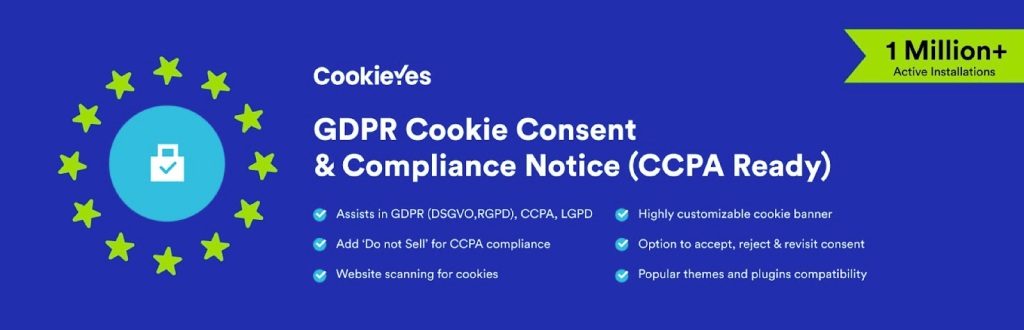
CookieYes uses a similar approach to the previous plugin.
At a basic level, it offers an easy way to set up a free cookie consent notice. However, you also have the option to connect it to the CookieYes web app to access a full consent management platform including cookie scanning, consent storage, and lots more.
The CMP app is free for 25,000 monthly pageviews. After that, paid plans start at $10 per month for 100,000 pageviews.
Complianz

Complianz is another freemium plugin that includes both a basic cookie notice as well as a more robust consent management platform to ensure full legal compliance.
There’s a free version and then you can upgrade to the paid version for $49 to access all of the features.
Best Plugins to Protect Your Email Addresses or Hide Other Data
If you want to make it easy for people to contact you, you might want to include your email address directly on your site. While this is convenient for your human visitors, it can lead to a lot of email spam.
One solution would be to just use a contact form instead of sharing your direct email address. Or, you can use one of these email protection plugins to prevent malicious actors from seeing your actual email address.
Email Encoder

Email Encoder is a free plugin that protects email addresses, phone numbers, or any other content.
It will automatically protect email addresses and phone numbers as soon as you activate the plugin, but it also lets you manually protect other types of content using a shortcode.
The plugin is 100% free.
Email Address Encoder

Email Address Encoder is a freemium plugin that lets you protect your email addresses, phone numbers, and other content using different encoding methods (no JavaScript needed).
The plugin works automatically for email addresses, but you can also manually encode other content using its shortcode.
If you want more advanced protection, there’s also a $19 premium version that adds new protection methods, including JavaScript and CSS techniques.
Bonus: A Few Other WordPress Security Tips (Beyond Plugins)
While the best WordPress security plugins can add extra layers of protection to your site, there are other areas of WordPress security that plugins can’t help with.
Most notably, it’s essential to use a strong, unique password for your WordPress account so that it’s hard for malicious actors to get their hands on your account credentials.
One of the best ways to achieve this is to use a password manager to generate a unique password for your account. Here are some of the best options:
If you allow other users to register for your site, you can make sure they’re using strong passwords with a plugin like Password Policy Manager.
We also recommend logging out of your WordPress account when you’re done working on your site, especially if you’re using a shared computer.
Improve Your WordPress Site’s Security Today
The core WordPress software is secure. When you combine that with creating your site on a strong foundation such as WordPress.com, you’ll already be protected from most threats.
With that being said, WordPress security plugins can extend that strong foundation with additional protections in certain areas, such as protecting against brute force attacks, combating spam, detecting potential vulnerabilities, and more.
You certainly don’t need to install every single plugin on this list. But adding some of the best WordPress security plugins to your site can give you added peace of mind.
If you’re using the WordPress.com Business plan, all of the security plugins above are fully compatible with WordPress.com’s ecosystem, so you can install them today.
If you’re not on the Business plan yet, upgrade your plan today to be able to install these WordPress security plugins, as well as all of the other useful WordPress plugins out there.
Want more tips? Get new post notifications emailed to you.

WordPress.com’s plugin-enabled plan comes with enterprise-grade security without the enterprise-grade price, so you can rest easy.
